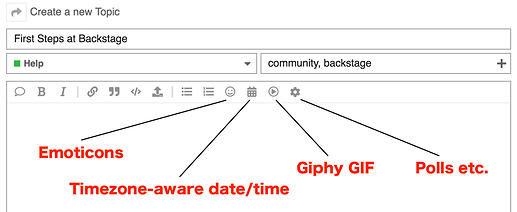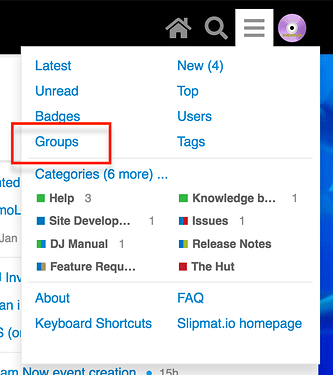Backstage is modern, safe and secure forum for Slipmat.io community. In addition of everyday chat and random discussions, Backstage hosts most of relevant info and tutorials about using Slipmat itself but also private DJ fan forums for private insider discussions for Slipmat DJs and their fans.
Backstage works with your Slipmat account so if you already have a Slipmat profile, you can join Backstage just by clicking the Login button. It’s literally just one click and you’re in – welcome! 

Learn to use Backstage
When you first login, you’ll be greeted with our bot that sends you a welcome message that has instructions for you to start an interactive new user tutorial. Please spend some time learning and complete that tutorial – earning the Certified-badge will help you navigate Backstage.
(If you are an older Backstage user who did not receive that interactive tutorial invite, you can start the interactive tutorial and earn your Certified-badge by sending a direct message to @discobot with a text ‘start new user tutorial’. To learn more advanced features and earn Licenced-badge, send the bot a message with text ‘start advanced user’.
Backstage has also some unique non-standard features that you should know. Firstly, when you are composing messages, there are several useful tools that you should know about:
- you can add gifs from Giphly
- you can add timezone-aware dates and times (which is really useful for example when announcing event starting times for international audience)
- you can add polls for voting about things
- and of course, you can upload your own pictures, too
Also, inserting a link to a Web page or video will automatically embed it in the post.
Then, when you are reading messages, you can react to messages by liking them (heart symbol) or with a reaction by choosing an emoticon (smiley symbol). If you want to quote someone, just paint the text you want to quote with your mouse and it will be added to your message compose form.

The best way to learn to use Backstage is just to dive right in and start posting and interacting. It’s fun – welcome! 
Finding relevant content - and joining the conversation
Backstage is still very much just starting up but it already has tons of content. Most of the content is labelled and organized in groups but as this is a forum, some messiness is to be expected. When you post your own content, please try to find relevant place to put it, it really helps a lot.
If you are a fan of a DJ who has a private fan forum on Backstage, you’re welcome to join it as well. DJ fan forums are not visible to you before explicitly joining them, so the conversation can truly be free inside. These forums are organized as Groups and you’ll find all available groups bu going to the goups page. From there you can join and also leave groups. After you join a group (a DJ fan forum), you’ll be able to see all the posts in that forum and also post there normally.
Lastly, don’t be afraid to poke around and test things. We are very much in the opinion of “ask for forgiveness, not permission” kind of attitude here and any mistakes can be fixed 
Once more, welcome to Backstage!