Yep, you’re good now.
Now you need to find a mentor that can guide you for actually starting to stream here. They can invite you in and talk you through the first steps 
Yep, you’re good now.
Now you need to find a mentor that can guide you for actually starting to stream here. They can invite you in and talk you through the first steps 
OK. That’s why I had messaged @theaardvark but I’m afraid he’s gone now. Is there anyone else that can do this? Was hoping to stream later tonight and don’t want to us FB Live if at all possible. Thanks…
I can try to help you as much as I can. First what streaming software you are using? If you don’t have any I suggest try OBS from here you can find guide to set-up stream for Slipmat.io.
Well funny you should mention that. We are all set on OBS and using Virtual DJ. We did a test set last night using FB Live and it worked great. But they keep blocking things as they do.
First though I believe I need to be invited by a mentor so I can complete my DJ Profile. Isn’t that correct?
I believe your DJ profile is ready to go now, you don’t need mentor to start your stream. Go to slipmat.io start page and in upper right corner you can see “DJ admin” link. From DJ admin page click “streaming keys” link. Copy “ingest server” address and “stream key” to your OBS. Copy also your “video URL”. You need it in next step.
After you have set-up OBS by this guide Configuring OBS for Slipmat & YouTube you can start stream from OBS and go back to DJ admin page. From upper right corner there is “New Event” button. Set-up your event (you need to paste your video URL on this page if it’s not there already) and click “schedule event”. You will be forwarded back to your DJ Admin page where you can now see you scheduled events. Click “Start”. If you can see your video on the preview page you are ready to go (If you cannot see, check your stream settings from OBS). Click “The video preview is correct. Let’s open the chat” button. Click “start” button on your event page and you are ready to start streaming.
I’m quite sure there is better guide somewhere in backstage, but could not find it at this moment. If not, maybe I have to do one…
Good luck for your first stream in Slipmat.io
Hi,
It also happened to me. If someone is lost in the process and reads this, my recommendation:
Log out from Backstage and Slipmat page in all your devices (I had my computer and mobile browser connected)
Login to Slipmat and set your listener name to something different from what your DJ name will be. It can be your real name or other thing, but different from your DJ name.
Then you can log in again to Backstage and check that your name has been synced.
From there follow all the process mentioned to be allowed and create a DJ profile.
It’s recommend to configure OBS carefully and do some private test before going live.
Hi
I’ve approved an invite but doesn’t seem to have activated account, Vinnie is saying he can’t see DJ Admin button?
any ideas?
thanks
looks like this has resolved itself as DJVinnie is up and running, not sure what happened here would be interested to know for future use?
Your guess is as good as mine. Honestly I had given up and then boom, an email came in saying “you’re in”.
Hey guys, just found this site today and I’m hoping to spin some tunes for everyone very soon! Just looking for some help doing so.
Djbass (Ottawa Canada)
Hey Bass
I’m quite new as well but a quick learner. I can tell you that you need to set up a listener profile, and then attend some events and get involved in chats. Once you earn enough Karma points then you can reach out to another DJ to have them Mentor you, or accept you on to the DJ side of things. Then you’ll complete your DJ profile, and away you go.
One thing is to make sure NONE of the listener profile uses your DJ Name. They are picky about keeping these separate.
Gotcha, thanks for the heads up.
I am ALso new to SLipmat, have got all my stuff in order, just need an invite and a mentor DJ
Dear mates!
There is a lot of documentation around here but of course as this platform has features no other one has, it’s a bit tricky to jump from one info here to one info there and have the clear picture. Mentors and the admin himself are trying to help you out. I’ll do my best to collect all the important info in some sort of self-guided checklist and share it with you soon, to smooth the process. In the meantime, if someone has some sort of huge crowd  waiting to enter Slipmat as listeners and pay him/her for
waiting to enter Slipmat as listeners and pay him/her for  DJing, please DM to help him/her. I believe, the sooner the crowd of not-only-DJs enter the platform, the better for all of us.
DJing, please DM to help him/her. I believe, the sooner the crowd of not-only-DJs enter the platform, the better for all of us.
Regards!!
I’m also looking for a mentor that has more knowledge for blending and transitions.
hey Dvinnie, just changed my listener name so here’s looking up.
Love all the help and love in here! Glad you got it sorted Vinnie.
Yeah, the idea to separate them may seem a bit intrusive, but honestly it’s to keep metrics good for the DJ’;s you listen to (and yourself when streaming!) It’s also a way for @uninen to shut you down for a night (as a drunk listener spamming chat LOL) but you can still stream the next day if needed.
At least, I think that’s how it works…

hi there, Fulleke from The Netherlands here, I’m looking for a mentor to share my profile, as described by the friendly robot, in order to receive an invitation to stream myself. Can you be that mentor ? How does it work otherwise ? thanks in advance ! Fulleke
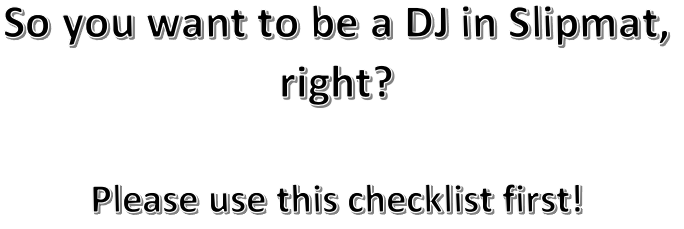
There is a ton of information already in different places, but let’s summarise it here to smooth the process. You should check that every point down here is True, and if it is the case, a Mentor will help you to stream.
1) You have created a listener profile which will NOT be related to your future DJ profile.
How do I know it?:
None of the 3 fields (Username, Display Name or Real Name) from your Listener Profile (https://slipmat.io/account/edit/) will be the same as the name you will use as your DJ Profile once you are allowed to create it.
Example:
My Listener Profile was created as you can see here
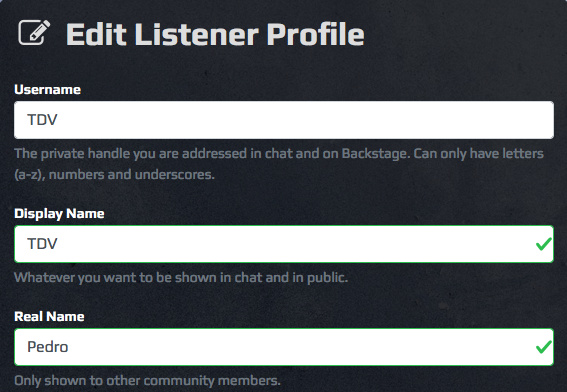
That allowed me to create a DJ Profile as The Double V, as this was not equal to any of the 3 fields.
Question: Can I have something like XXXXX as a Listener Username and DJ XXXXX as a DJ name here?. Yes you can. You can include “DJ” as a differentiator part of the name, as the administrator of the site @uninen or others are doing. But never any of the 3 Profile Names exactly equal to DJ name.
Known Issue: Sometimes you may change your Listener Names not to be coincident in the future with your DJ Name, but they return to the previous state. Perhaps you are logged in within different devices/browsers and into Backstage forum. Log out from everywhere, just log in to https://slipmat.io/account/edit/ and once ready, you can log in again to Backstage and other Browsers/Devices.
2) Your Listener Profile photo is also NOT related to your DJ logo/promo.
Your Mentor will check that this is true before allowing you to create a DJ profile. You can use your own picture, a shadow, a cartoon, what ever you want that doesn’t include of course ilegal or offensive material.
3) You have defined correctly , also in your Listener profile (https://slipmat.io/account/edit/), your Timezone.
This is important for your future public not having problems with the date and time of your published Events
4) Everything in your Profile Status (https://slipmat.io/invitation-status/) is Green/Ready for a Mentor to Endorse you.
How do I know it?:
It should look like this when you visit https://slipmat.io/invitation-status/:
How do I achieve this?:
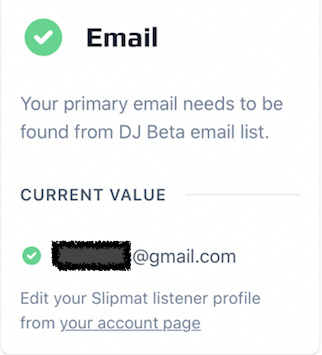
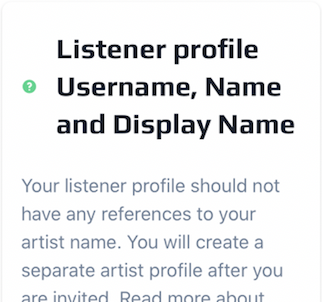
How? Backstage is our forum. It’s an independent platform but connected to your Listener profile. It means that you need to log in in Backstage while logged in Slipmat to establish the connection directly. But it also means that in order to change the name that appears in Backstage, it’s recommended that you logout from Backstage in all your devices (desktop, mobile), log in only at Slipmat and update your Names (mostly this happens when changing them not to use the future DJ Name), and then log in again in Backstage. If you did it right, your invitation status https://slipmat.io/invitation-status/ will look like this, being the “Current Value” the same name as your Username of your Listener profile in Slipmat.
We want our new DJs to learn the site and the community so you need to participate by joining events and reading and posting here on Backstage. Your invitation status https://slipmat.io/invitation-status/ will look like this
How do I get Karma? Explained in the above picture and in the FAQ at the bottom of the invitation status https://slipmat.io/invitation-status/ . Just read, comment and participate in Backstage, event chats, etc.
How do I attend an Event? Easy: Go to Slipmat.io homepage. There you will see the upcoming events in the right time and date for you (that’s why it’s so important to configure it properly). Once you see a Live Now event, you could just click it and enjoy the music.
CHECKLIST PASSED? Now what?
Let potential mentors know that you need, and you are ready for the endorsement, by asking mentorship in this forum DJ Looking for a Mentor
This is like making friends. If a potential mentor reads how you introduced yourself here and other contributions that you are giving in the community (Backstage, event chats, etc.), is likely that he/she will contact you to offer you being your mentor.
Maybe the mentor is busy supporting others or watching Netflix!  so it’s ok that if no one contacts you from the mentors, you directly and privately DM them.
so it’s ok that if no one contacts you from the mentors, you directly and privately DM them.
Please, once you found a mentor, let us know by saying it at the DJ Looking for a Mentor forum. Not to lose the time.
Mentor will tell you to share with him/her the link that you will find within your https://slipmat.io/invitation-status/ to be able to check and endorse your profile. This should be done privately because with that link, you are also sharing your email address.
Mentor also will guide you with things like: Streaming configuration, first internal test, tagging, promoting it etc.
We hope this little guide helps you smoothing the process and sharing your art with the world as soon as possible.
Thanks!!