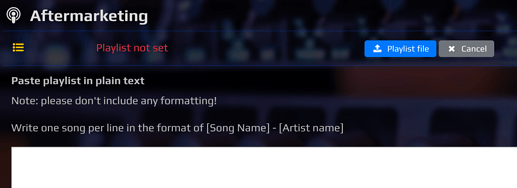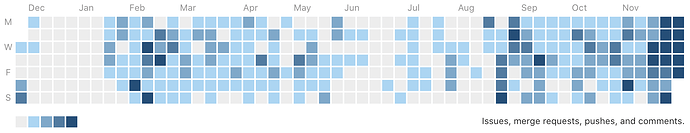Merry December, Slipmatians! 
Our past few releases have been focusing on the big and long awaited change to our new software platform. This release saw the most work done on these new things, which is why the visible changes on the current site are less noticeable.
But we have a couple of much requested features for DJs as well, so let’s dive in!
Event playlists can now be added as text
Slipmat request system and aftermarketing pages have been focused solely on DJs using traditional software like Traktor or Serato, but now everyone can upload track lists after events. Just format your list into one song per line, make sure you paste text only and if the preview looks good, press save and you’re done! (If the preview looks wonky, you can fix and tweak the input as many times you need to.)
Event chat logs are now visible after the event
Many have requested event chat logs after some epic Slipmat sessions - and now they are! We also wen’t to the trouble of back-filling ALL previous events, so not only do you have access to future chats, but you can go back and relive the chats on every single event you’ve ever played!
This feature is currently available for active Frankie Pro subscribers only. We will continue making more improvements, and like always, all feedback is very much welcome.
VIPs of this release
- Marky J - Thank You for helping with mentoring, and being active here on Backstage
- oxyRTRD - Thank You for helping with behind the scenes issues
- Fidget Studios - Thank You for helping with general development and community stuff
- Urban Love Ulcer - Thank You for all the feedback and bug reporting
This site would not be here without the active help from the community. Special Thank You for all Frankie subscribers and also to everyone who have supported their favorite artists by sponsoring a subscription!
Bandaid for a thousand paper cuts
The live page has had a huge amount of small improvements. There is a new user list view, /topic command is now more prominent, you can open user profiles by clicking a name on chat and crowd controls are available on user profile modals.
The artist profile form has had improvements as well, and there are now fields for Mixcloud and Hearthis URLs.
Full Changelog
-
New: live page can now display users as a list in addition to showing the avatars. The new user list can be ordered and event host + sheriffs can also perform crown control straight from the list.
-
New: chat has a new
/topiccommand. Topics are displayed on the top of the chat window. Use/topic My topicto change the topic and/topicto clear it. -
New: DJs with active Frankie subscription can now see the event chat logs from the DJ dashboard archived event page. We’ve gone and digged up ALL past chat archives as well so you if you lost some funny or touching discussion, you can now just find the event from your DJ admin and save the whole conversation! The first implementation is pretty crude, but it works. We’ll continue making it better in upcoming releases.
-
New: event track lists can now be uploaded as plain text, no need for a special DJ software format anymore if you don’t use one. This has also been requested many times, Thank You @urbanloveulcer and others for suggesting the feature.
-
Enhancement: added a basic sharing modal to live page. This is a very basic implementation, we’ll keep improving it int he future.
-
Enhancement: the live page now looks identical to artists and listeners. This makes it easier to see if you’re missing some info, and also to test and check out how things look on your own event page.
-
Enhancement: you can now click the username in the chat message to open that users user profile.
-
Enhancement: chat crowd controls can now be done from the users profile.
-
Enhancement: the live timer for marathon event now displays days instead of seconds after the first 24 hours

-
Enhancement: Mixcloud and Hearthis URLs have been added to DJ profile. Thanks @jorgcoevert for the feature request!
-
Docs: re-wrote the crowd control docs: How To Use the Crowd Control Tools
-
Modernization: the tab-completion has been removed from the new chat input because it relied in old and unsupported third-party library. This feature will probably come back in the future when the underlying chat engine gets a long awaited rewrite. For now, use ‘@’ for automatic completions instead.
2020 Slipmat Community Fundraiser
This year has been a roller coaster for Slipmat, and as the year nears end, we are in serious need of community help for keep the site running. The aim is to raise about 1800 USD, which covers ~80% running costs for 3 months. If we get less, that’s okay. If we get more, I will relax a bit and buy myself one cider 
Help keep the site alive, donate to 2020 Slipmat Community Fundraiser!
I’ve been personally working for the Slipmat community, for free, now for this whole year, only taking a couple days off. (The picture below shows activity on our code repositories. Darker patches mean more activity. During the summer months we briefly used GitHub instead of GitLab so it looks more spotty than it really was.) If you feel you have gotten some value from Slipmat, please consider donating even a small amount. Not for me, but for the community.
I wouldn’t be working on Slipmat if I wouldn’t like it. I love it. But unfortunately I alone can’t keep everything running. Good thing is, I’ve had some new help during past few weeks and there are some very interesting plans cooking at the moment. If you want to follow the development, follow my Twitter feed and the #dev-firehose channel on our Discord chat which now outputs code updates in real time. (Actually, you should probably mute that channel if you’re not interested in the details.)
As this is probably the last big release of 2020, I’d like to thank every single member of Slipmat family for making this year way less bad that it could have been. Stay safe, keep on rocking, see you at the events!