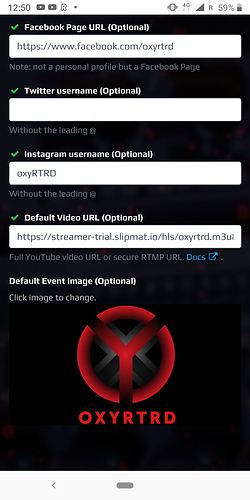Hi guys,
I’m setting up a new show and it’s saying the video URL i pasted from here is now invalid
Is there something wrong with it now?
Hope you can help
Hi, could you paste the video address here you tried to use? Video URL should be in this format: https://streamer-trial.slipmat.io/hls/oxyrtrd.m3u8
Thanks for getting back to me, the URL is:
https://streamer-trial.slipmat.io/hls/urbanloveulcer.m3u8
When i paste it in it says it’s invalid
It’s looks like it should. Are you using OBS to stream? And stream is on and it says that connection is okay?
It worked on OBS previously, but i am talking about the page where you set-up the show - it is here where it says it is invalid
Ah okay, I thought that you were starting a stream already. Well at this point you can add any video address there. Copy one from youtube or similar and change it before you start stream. Try different video URLs and tell did it accept another ones.
I will try to create also stream for a weekend and I will tell how it went.
I believe we need help from @uninen if it doesn’t accept any video URLs from you, but let’s try before these tricks I mentioned.
By the way, have you tried to log out and back in? And a I assume you are trying to create stream with PC? Mobile version doesn’t work yet really well on DJ admin side.
Thanks, let me know what he reckons. I got send here previous Slipmat video engines and event video URLs but its exactly the same format.
I cannot set up a show without this link
I only have one video URL to add from your site and it says its not correct - i don’t use Youtube as they cut my stream after about 10 seconds. Its a fresh log-in on a fresh computer, so that would not effect things.
That’s odd. I’ve just set up Fidget Radio’s next show using our equivalent of that URL and it worked fine. Did you cut & paste if from the “Streaming Keys” page?
Is there a leading or trailing space in the text you’re pasting?
Can you try posting it in using a right-click and “paste as plain text”?
Well damn, it seems fine now! Thanks for the help guys 
Happy to hear everything is fine and works! 
When you’re scheduling a new event and put in fresh event URL the system does a bunch of checks to it. One check is that it actually needs to exist and if you don’t have your streamer on, your stream URL doesn’t technically exist (as it is deleted as soon as you stop streaming from OBS or other sw) so that might be why it rejects the URL.
I see two easy workarounds:
- use default video URL in your profile (lots of docs about it) if the URL you use doesn’t change weekly. You should use this in any case as it’s unnecessary to put in in manually every time.
- Fire up your streamer when putting in the URL so it actually exists and is valid when it is checked. There’s an added benefit of you actually knowing that it 100% works as well. But still, you probably should just put in the default video URL in your DJ profile.
Thanks man! Yeah, it’s just the same URL as i used last time - it would be cool if the video URL appeared on the set-up page, rather than on the side menu
If you set-up it ones to your default video URL, it will be always shown and pre-filled on your set-up page. You can find the set-up page under DJ admin -> Edit artis profile
thanks for that, really helped
Great stuff - thanks guys, i am psyched for Friday now