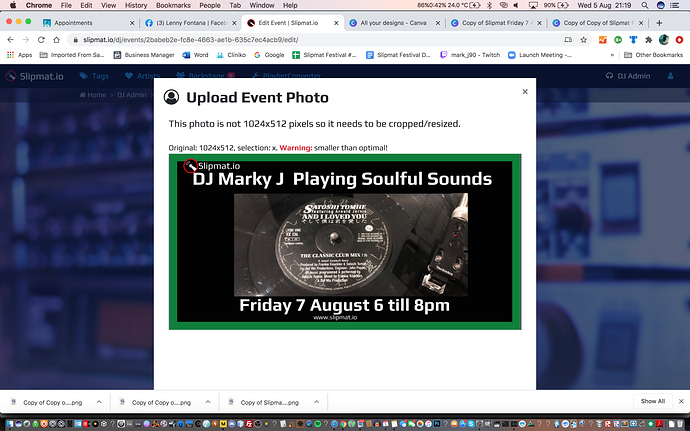Can’t seem to load image to event, correct size but does allow me to upload by hitting crop resize button.
You can go around it by resizing image before into 1024x536px.
thanks resized and seemed to accept it but now hasn’t updated, still showing old image.
funny this has just started happening as no problems with old images at smae size?
So I deleted event, started again and it’s fine now!
I had the same problem yesterday.
Couldn’t crop / resize my picture for event.
delete the event and start again with the dimensions listed above, let us know if that doesn’t work
Thank you, this solved the problem.
Resizing to 1024x536px before uploading the picture works.
I’ve added a new ticket from this, will be fixed in the next release.
In the meanwhile, I suggest using 1024x536 sized pictures (and for your own convenience also adding a default event picture in your DJ profile).
In any case preparing your event picture in a dedicated software is highly encouraged as the quality is much, much better than any automated script you’ll find online 
This issue is fixed now, it was caused by too strict security policy on our new CDN provider. All images with extension jpg, jpeg or png are allowed now. (May drop ‘jpeg’ at some point, tho.)
Thank you so much for this fix!
It works perfect again!