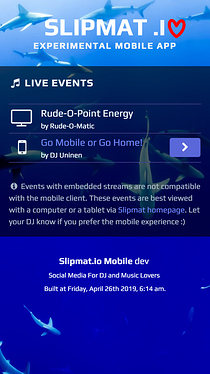About third of Slipmat visitors browse the site with mobile devices (smaller than Tablet-sized screens). Currently the listening experience for these devices is poor, which is why we explicitly warn you about this on live event pages and encourage you to switch to a Tablet or Desktop for better listening experience. However, there are lots of situations where you want to use mobile device. So that’s why we’re now announcing an experimental app for mobile devices:
This app uses latest Web technologies and focuses 100% on smaller than Tablet-sized devices. It is over 90% lighter initial load than current Slipmat homepage and fully loaded live event page is about 50% lighter and fully optimized for small screen. The aim for this experimental app is three-fold:
- to deliver optimal listening experience for mobile users
- to provide a lighter alternative to users with slow connectivity and/or older devices, and
- serve as an experiment to help with building a full-featured native experience
The current version is very limited in functionality and considered experimental. All feedback and feature suggestions are very welcome!
Current features
Mobile video is optimized for mobile users. You have all native controls, ability to set the video full screen, ability to lock your phone while still listening the stream and lastly ability to select the stream quality.
The mobile app has superior chat experience on small screens. The chat is actually somewhat usable and it is much less taxing for your device than the normal live page. (Note that in these very early stages you should not expect totally streamlined experience.)
You can also hide the video for better chat experience. Hiding the video will not mute the stream but it will give you lots of more visibility to the chat, which helps a lot with busy events.
The live page is over 50% lighter. If you happen to listen to streams with an older desktop device or tablet, switching to the mobile page will probably give you better working stream. Granted, you will lose most of the functionality but if you just want to listen to the stream (and use the chat), the mobile app is already better than the current live page.
Current limitations
As we want to provide the best possible mobile experience, there needs to be some compromises regarding the functionality. One of the biggest limitations is that the mobile app only supports native RTMP-streams (using either Slipmat Streaming Engine or any third party RTMP stream). So if you stream via YouTube or Chew, your listeners unfortunately aren’t able to use this app. If you care about mobile listeners, you should consider switching to native streams anyways because they offer much better mobile experience in general.
Most of the live page functionality has not yet been implemented. Features like active listeners display, LOVE-button, request system, tipping and feedback button aren’t yet available in the mobile app.
The first implementation of the app only works well for very narrow screens. Even phone-sized screen in landscape mode don’t work very well. This is by design and we obviously will focus on other mobile sizes in the future, but it’s important to start with the smallest and most difficult screens first as it helps us to focus 100% on what’s truly important.
Native progressive Web app (PWA) functionalities aren’t yet turned on. Modern PWA technologies allow very nice things such as native icons, hiding of address- and navigation bars to get more available screen etc. Most of these are not implemented at the moment mainly because of time/resource limitations. In the future you’ll be able to add the app to your phone home screen and it will look and feel much better.
How to test it
In order to intentionally avoid most of the users finding the app in it’s very early stages, in order to test it, you need to visit an event that uses native RTMP-stream (as a listener you have no way of knowing before actually visiting the live page) and clicking the provided link. This link is only visible to smaller than tablet sized-screens.
Alternately, you can also visit this URL with your phone and bookmark it or save it to your home screen for easy access: https://slipmat.io/m/
Again, all feedback and feature suggestions are more than welcome from anyone!